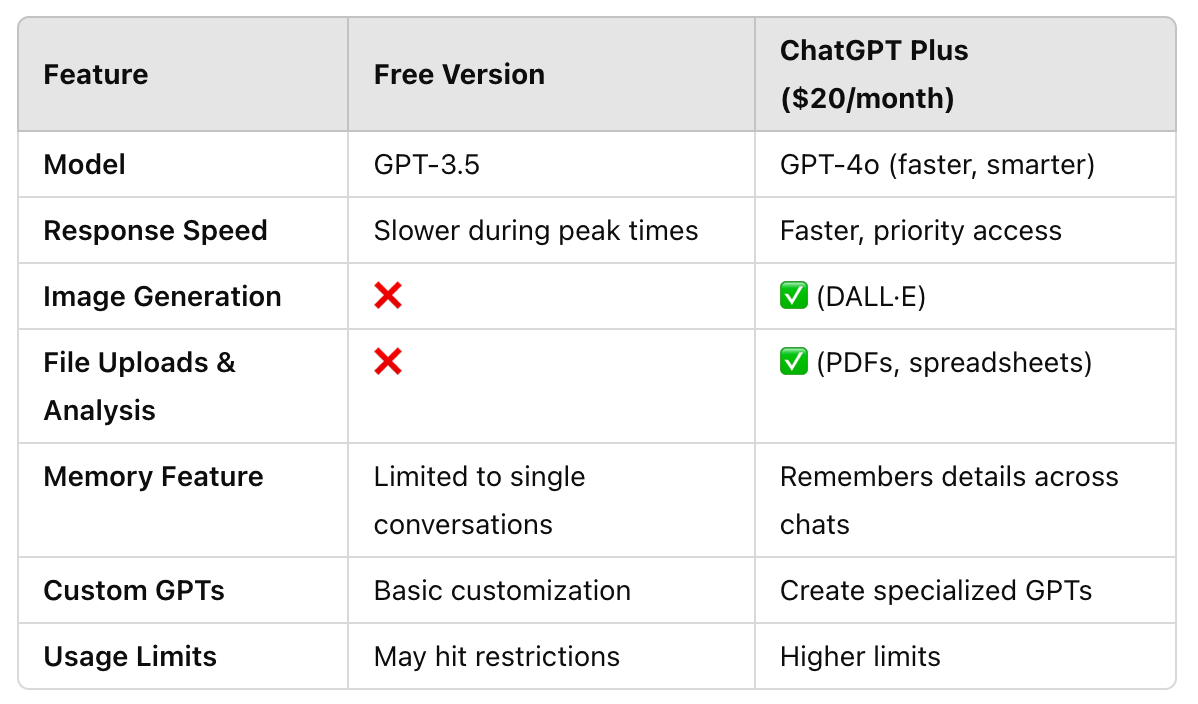Getting Started with ChatGPT: A Parent’s Guide to AI-Powered Learning
From homeschooling to deep research, here’s my hands-on guide to getting started with AI-powered learning.
For the last few weeks, we’ve been exploring how AI can enrich our children’s education and our own lifelong learning in The AI Diaries series.
If you've been following along, you might be excited to dive in—but also wondering: How do I actually get started?
Today, we’re focusing on ChatGPT. I’ll walk you through setting it up, explain the difference between the free and paid versions, and share a few ways my family has used it. And, as always, I’ll share what’s worked for us—because there’s no one-size-fits-all approach to AI-powered learning.
How I First Got Started with ChatGPT
Garren and I joke that he's Team Claude and I'm Team ChatGPT.
I think the reason I enjoy ChatGPT is simply because it's the Chat AI I started using first—and it wasn't for homeschool or educational purposes—it was for the freelance copywriting and marketing work I do.
If you'd like to learn more about our family's first forays into AI for education and homeschool, you can read more in the introductory post to the AI Diaries Series.
Then, I signed up for a Learning in Depth experience where I used AI extensively for researching my assigned topic.
It wasn't long before we started using ChatGPT more extensively in our homeschool and I saw how AI could spark curiosity, guide critical thinking, and help kids become better question-askers.
OK, but before you take the ChatGPT plunge, you might want to know what's under the hood...
What is ChatGPT & How Does It Work?
Well, a full answer to this could fill volumes of books. In fact, Garren is currently reading AI Engineering: Building Applications with Foundation Models by Chip Huyen—so if you want a deeper dive on this, let us know in the comments.
But for now, let's stick to the basics.
At its core, ChatGPT is an AI-powered chatbot that generates human-like text responses based on your questions. But how does it work? Here’s a simplified explanation:
Trained on vast amounts of text – ChatGPT has been trained on massive datasets from books, articles, and publicly available sources.
A sophisticated autocomplete – Like predictive text on your phone, but on a far grander scale.
Contextual inference – It doesn’t just respond randomly; it refines answers based on the conversation.
The result? A tool that can answer questions, assist with writing, generate creative ideas, and even analyze data.
And I feel it's important to point out that ChatGPT doesn’t simply copy and paste from sources. Instead, it reconstructs responses based on its training data. It’s not perfect (it can make mistakes!), but it’s an incredible tool for learning, creativity, and problem-solving.
Free vs. Paid ChatGPT: Which One Should You Use?
If you’re wondering whether the free version is enough or if you should upgrade to ChatGPT Plus, here’s a quick comparison:
For most beginners, the free version is perfectly fine. But if you find yourself using ChatGPT regularly for learning, research, or creative work, treat yourself to the Plus version if you can. At $20 (around R435) a month here in South Africa, it’s an expense I'm happy to spring for!
How to Set Up a ChatGPT Account
Go to https://chatgpt.com/ in your browser (Chrome, Firefox, etc.).
Click “Sign Up” and choose a method to sign up (email, Google, Microsoft, or Apple login). I've signed up with my Google credentials and that's working well.
Enter your details (name, email, and password). You'll also need to enter your date of birth—bear in mind that kids under 13 are not allowed to register an account.
Verify your email by clicking the link OpenAI sends you.
Log in and start exploring!
Optional: Download ChatGPT on your phone through your app store. Sign in using the credentials you've set up. I like having the app on my phone for research on the go, but that's up to you. Chats will sync between your computer and your phone.
Is ChatGPT Safe?
One of my biggest concerns before introducing ChatGPT to my kids was safety. Would it store their data? Could it remember too much?
Here’s what I’ve found: OpenAI does not use individual conversations to train its model, but it does store chat history (especially if memory is enabled). If you want more control:
Avoid sharing personal information.
Check your settings periodically to see what data ChatGPT is storing.
If using ChatGPT Plus, manage or disable memory features if you prefer not to have persistent history.
For kids, I highly recommend using ChatGPT together and discussing how to evaluate AI-generated responses critically. We love using the Read Aloud feature and listening to responses together.
How We Use ChatGPT for Learning
While The AI Diaries will go into this in more detail, here are just a few ways we’ve been using ChatGPT:
🎒 For my kids:
Bear deep dives: My youngest has been obsessed with bears lately, so we’ve used ChatGPT to find amazing bear world records (Bruno has won Fat Bear Week four times) and heroes in the world of bear research (including humans and actual bears like Otis, the wandering Midwest bear).
Ancient Egypt research: My eldest has been using it to explore pharaohs, pyramids, ancient cities, and mythology.
Times tables practice: We’ve turned multiplication drills into quick, engaging ChatGPT quizzes.
Show-and-tell presentations: It has helped generate engaging ways to present topics they love.
📚 For my own learning:
Critiquing my writing. This article is the sum of the best parts of three different articles—thanks to ChatGPT's help.
Teaching us about the world around us (like spotted-necked otters!) and helping us brush up on skills (like nature photography).
Finding the joy and good vibes when times are challenging.
Researching my Learning in Depth (LiD) topic (exploration) and helping my LiD students go deep into their topics.
There's way more—and that's really what the AI Diaries Series is all about, so make sure you're subscribed and please share this post with your friends interested in AI in education.

Learning With AI, Not Just From It
One of the best uses of ChatGPT isn’t just getting answers—it’s learning how to ask better questions. Instead of saying, “What is photosynthesis?”, try:
“Explain photosynthesis like you’re talking to a 10-year-old.”
“Compare photosynthesis to baking a cake.”
“What are 5 misconceptions about photosynthesis?”
Encouraging kids (and ourselves!) to challenge AI responses leads to deeper, more meaningful learning.
What ChatGPT Can’t Do
Even though ChatGPT is powerful, it has limitations:
It’s not always accurate. Always fact-check responses.
It lacks real-world awareness. Unless browsing is enabled, it doesn’t pull real-time data.
It doesn’t have human judgment. It can analyze, but we make the final decisions.
What’s Next?
ChatGPT is just one AI tool—others, like Claude, have different strengths. Stay tuned for the next AI Diaries post where we’ll focus on Claude. And we’ll also do a roundup post on a few other options and which ones are ideal for your various use cases.
🚀 Want more AI-powered learning ideas? Like this post (click the heart below) and subscribe to the AI Diaries on Infinitely Interesting and follow along as we experiment, explore, and learn together!
What questions do you still have about getting started with ChatGPT? Drop them in the comments! 👇